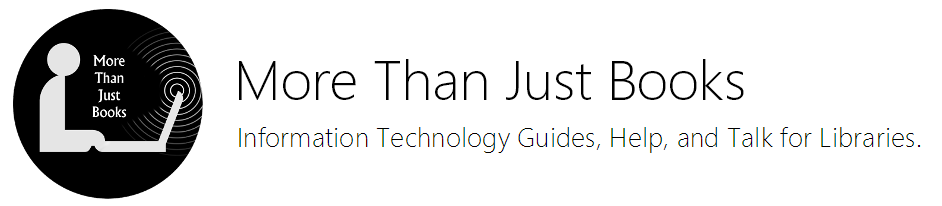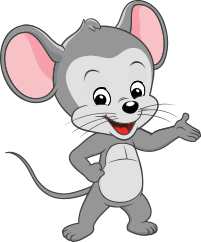|
| The Library Accounts Launched at #ALA14 |
| To see picture from the Mercer County District Library Click Here. |
The first thing I want to do is list the different tools we will be using to make a full screen dedicated ABCmouse.com computer (You can add other sites to this kiosk too: AR Reader, your card catalog, etc accessible via hotkey shortcuts)
AutoHotkey - This is what I write script in, it lets you automate programs, make hotkeys, and do techy stuff.
Microsoft Family Safety - This locks down a computer, you can force an Only-Allow list on your patrons.
ABCmouse.com - Library Edition - This can be found and start the signup process at abcmouse.com/libraries (Our library is in the 2 minute video on that page) ABCmouse.com requires HTML5 so in theory you could run it on linux or a tablet.
Deep Freeze - I highly recommend Deep Freeze to keep your computer from the public. It reverts all changes every startup. *Costs Money
A dedicated Windows computer. I recommend HP All-In-One machines. (We buy ours on Amazon Refurbished.)
The ABCmouse.com - Library Edition only uses HTML5, which is great because if you are making a dedicated machine you don't even need java or flash. Our dedicated machines run Windows 7, but all windows should be a similar install, and we have the internet disabled using Microsoft Windows Live Family Safety to only allow the following websites: Microsoft family safety locks down the computer so that you don't have to worry about someone getting out of ABCmouse.com, although, we will be going over how to make that pretty hard to do anyways using AutoHotkey.
First thing is first, you want your computer to auto login.
You will want a limited windows account (not administrator) to use as a kiosk. If you do NOT have a Windows domain use this Microsoft Answers Link for good instructions on how to setup auto login.If you have a domain, things get a little more complicated, you have to edit the registry. Microsoft Technet
Restart your computer and make sure it logs in automatically.
Next begin signup at ABCmouse.com - Library Edition.
They have already informed me of changes to the signup process, so I sadly can't blog about it. However if you fill in all the info, you should get approved. ABCmouse.com has IP based filtering control therefore if your library is all on one external IP (if you use a range, you will most likely have to contact them) they can approve your account to forward ABCmouse.com to auto login to library edition.ABCmouse.com - Library Edition creates a auto-logging in, temporary, public profile, with a nice looking splash page that lets anyone try ABCmouse.com for free in a public library.
I have been beta testing the library edition. I know from experience if you have any problems, they are great at communicating solutions and getting problems solved.
The IP Filtering should make your access to ABCmouse.com go to the autologged in version and splash page.
AutoHotkey - Editing some script.
* If you don't want to install AHK, and just use my provided .exe file, you can download that here.Install AutoHotkey. (Super small download, we have it installed on every library computer. Yes, I love it that much. I also use it to write hotkeys for circulation staff.) I'll show you what we are dealing with first, please don't run. It really is pretty easy to read and edit AutoHotkey scripts. If you want to change any hotkeys I have explained most of the script below. Anything after a ; semicolon is is ignored as a note by autohotkey. Autohotkey files are saved with the extension .ahk and you have to have AHK installed to run them. You can convert .ahk to .exe if you want to do this all more automated.
#singleinstance force
#Persistent DetectHiddenWindows, On ;;;;;;;;;;Run Idle.ahk run, \\66.213.94.20\share\elc\idle.ahk ;;;;;;;;This AutoHotkey script was written by Eric Lochtefeld at the Mercer County District Library in Celina, Ohio. ;;;;Read the install guide for a dedicated ABCmouse.com machine at: MoreThanJustBooks.com Process Close, iexplore.exe ;;;closes IE if open Run iexplore.exe -k "http://www.abcmouse.com/" ;;Opens IE, -k is a kiosk mode (Full Screen) and heads over to ABCmouse.com Sleep, 500 ;;; This just waits a half a second for IE to open Click 200, 200 ;;;And then clicks to the top right to activate the IE window send, {F1} ;;;; This deletes all past patron activity. SoundSet, 40 ;;;This sets the sound at 40% Sleep, 1000 ;;waits another second WinHide,ahk_class Shell_TrayWnd ;;;Makes the TaskBar "hide" make sure to find the enable hotkey below WinHide,Start ahk_class Button ;Hides Start Button. ;;;;;;;;;;;;;;;;;;;;;;;;;;;;;;;;;;;;;;;;;;;;;;;;;;;;;;;;;;;;;;;;;;;;;;;;;;;;;; !k::msgbox, Password compromised, Ask Eric for assistance. ;The old hotkey to disable kiosk mode. PgUp::SoundSet +10 ; changes volume using pgup and dn PgDn::SoundSet -10 !u:: Process Close, iexplore.exe ;Alt + U resets this script Reload Return !a:: Process Close, iexplore.exe ;;;;;;;These are hotkeys our library has setup, but you may have them blocked. run iexplore.exe -k http://www.arbookfind.com Sleep, 200 Click 200, 200 ;;;And then clicks to the top right to activate the IE window send, F1 ;;;; This deletes all past patron activity. return !w:: Process Close, iexplore.exe run iexplore.exe -k http://www.worldbookonline.com/pl/forkids Sleep, 200 Click 200, 200 ;;;And then clicks to the top right to activate the IE window send, F1 ;;;; This deletes all past patron activity. return !M:: Process Close, iexplore.exe run iexplore.exe -k http://www.abcmouse.com/ Sleep, 200 Click 200, 200 ;;;And then clicks to the top right to activate the IE window send, F1 ;;;; This deletes all past patron activity. return !O:: Process Close, iexplore.exe run iexplore.exe -k http://wonderopolis.org/ Sleep, 200 Click 200, 200 ;;;And then clicks to the top right to activate the IE window send, F1 ;;;; This deletes all past patron activity. return !F:: Process Close, iexplore.exe Sleep, 200 Click 200, 200 ;;;And then clicks to the top right to activate the IE window run iexplore.exe -k http://freerice.com/ send, F1 ;;;; This deletes all past patron activity. return ;;;Disable CtAlDl New: Regwrite, REG_SZ, HKEY_LOCAL_MACHINE,SOFTWARE\Microsoft\Windows NT\CurrentVersion\Image File Execution Options\taskmgr.exe, Debugger, Hotkey Disabled ;;;;;;;;;;;;;;;;;;;;;;;;;;;;;;;;;;;;;;;;;;;;;;;;;;;;;exclusions The keys are DISABLED. They do nothing !Tab:: !F4::return ; disable 'alt-f4' $^p:: $^w:: Lwin::return Rwin::return Lwin & f::return #e:: MsgBox This hotkey is now owned by the script. return LWin & L:: LWin Up:: ; if only the winkey was pressed, block RWin Up:: ; if only the winkey was pressed, block Esc:: alt & esc:: ctrl & esc:: ctrl & d:: ctrl & i:: ctrl & u:: ctrl & o:: ctrl & e:: ctrl & j:: ctrl & f:: ctrl & s:: ctrl & b:: ctrl & n:: ctrl & g:: ctrl & F4:: ctrl:: F1:: ;;;;;F1 will now delete user past history and cookies Send ^+{Delete} sleep, 200 send {left} sleep, 200 send {enter} return F2:: F3:: F5:: F6:: ;you get the idea F7:: F8:: F9:: F10:: F12:: RButton:: ;disabled right click button on mouse return delete:: ;some control alt del security Loop, 5 { Freq := (A_Index * 75) SoundBeep, %Freq%, 500 Sleep, 50 } reload Return Return ^!Delete:: ;; more ctrl alt del sec Loop, 5 { Freq := (A_Index * 75) SoundBeep, %Freq%, 500 Sleep, 50 } reload Return ^!NumpadDel:: Loop, 5 { Freq := (A_Index * 75) SoundBeep, %Freq%, 500 Sleep, 50 } reload return ;;;;;;;;;;;;;;;;;;;;;;;;;;;;;;;;;;;;;;;;;;;;;;;;;;;;;;;;;;;;;;;;;;;;;;;;;;;;;;;;;;;;;;;;;;;; ! & End:: If GetKeyState("home","P") MsgBox, Return !end:: ;To close your kiosk mode press ALT + END Process Close, iexplore.exe ;BACKUP Run taskkill /F /IM iexplore.exe ;This closes IE WinShow,ahk_class Shell_TrayWnd WinShow,Start ahk_class Button ; these show your windows Stuff. msgbox, If you are not a member of Library Staff you may be breaking the law. In accordance with the Children's Internet Protection Act of 2003, this computer may not be used to access the internet. Please notify the circulation desk of this error immediately. SetTitleMatchMode, 2 ExitApp return |
If you want to use this script as a .ahk, open notepad, copy and paste that above, make any changes you would like, and save it as a ABCSCRIPT.ahk. I have different ones for each of our 4 dedicated machines incase I want to change things per machine. (like the default home page)
Hopefully none of the script is too hard to understand with my notes. We use a very similar script to run our kiosks for the card catalog too...
Most important hotkeys:
ALT + End to end kiosk mode, I recommend changing this every now and then for "security" purposes.
ALT + M to reload ABCmouse.com
Save the files to a network share and then make shortcut in the startup folder if you don't have a network share save them to the windows startup folder. (or they moved it in Windows 8.)
So the idle.ahk we called upon in the first script needs to be a real file. Here is the script for it.
(I can't provide a .exe file for this one because the first script calls for the .ahk, you can make it yourself or contact me for more info.)
#singleinstance force
#Persistent ; ================================================================ ; Move mouse if idle ; ================================================================ ; adjust the folowing 3 values to suit your circumstances ; ================================================================ inactivity_limit=300 ; measured in seconds how_often_to_test=1 ; measured in seconds show_tooltip=0 ; 1=show, anything else means hide ; ================================================================ inactivity_limit_ms:=inactivity_limit*1000 how_often_to_test_ms:=how_often_to_test*1000 settimer, check_active, %how_often_to_test_ms% mm_cnt=0 return ; ================================================================ ; test if the mouse and keyboard have been idle check_active: ; this tooltip is just a diagnostic, allow for disabling it during normal use if show_tooltip=1 tooltip, % A_TimeIdlePhysical "ms`rmoves " mm_cnt if A_TimeIdlePhysical > %inactivity_limit_ms% { send, !m ;;;;;;;;;;WHAT TO DO IF IDLE (Press ALT+M to go back to ABCmouse.com home) } return |
Family Safety for FCC CIPA Protection.
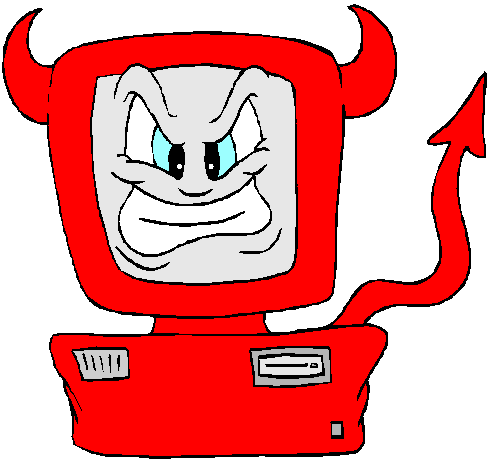 Because we won't be asking for parental permission to use the computer, we have to block the big bad internet.
Because we won't be asking for parental permission to use the computer, we have to block the big bad internet.I use the "Whitelist-Only" feature for family safety. You can read most of the setup on this Microsoft page. Family Safety is part of Windows Essentials (different than Security Essentials) and can be downloaded from here. Make sure to do custom install and only install the software you are looking for. (Family Safety)
Sign up for a live account for library use. Sign in and restrict the limited account you have set to auto login to be a new "child." Whitelist ABCmouse.com and any other sites you are setting up. To see the sites I use dig through the AHK script (above) for details.